Setting up the scale
Togal will locate the scale written in the drawings. Please ensure it's accurate before proceeding with your takeoff.
Tutorial Video
How to confirm the auto detected scale:
- Find two points that have a known distance between them.
- Select the measuring tool.
- To measure the distance between two points, click on the first point, then click on the second.
- Confirm they match the measurement.
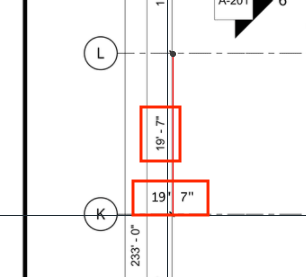
How to set the scale manually:
- Click on the scale setting in the bottom left of the drawing canvas.
- Select "Set Scale Manually"
- Find two points that have a known distance between them.
- Click on the first point, then click on the second.
- Manually enter the distance between the points and click "Save".
Make sure to check that the scale is correct for each drawing. The scale might be set automatically, but it still needs to be reviewed for every drawing. You can’t manually apply one scale to the whole set, as this could lead to inaccuracies.
![logo big.png]](https://help.togal.ai/hs-fs/hubfs/logo%20big.png?height=50&name=logo%20big.png)