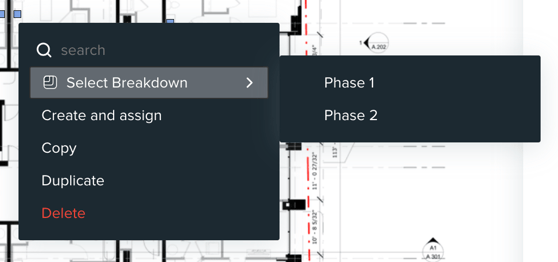Tutorial Video
Once you've gathered the quantities from your drawing, you can filter and sort them using breakdowns. This feature allows you to organize your quantities based on various project aspects like phases and elevations.
To create a breakdown:
- Click "Breakdown" in the top left of the drawing editor.

- Select "Create Breakdown for this Set".

- The breakdown editor will appear to organize your breakdown.
- Breakdowns have three tiers you can assign quantities to. You don't have to use them all, use the "X" icon to delete a tier you don't need.

- To add a breakdown, type the name and click "Add".

- Breakdowns have three tiers you can assign quantities to. You don't have to use them all, use the "X" icon to delete a tier you don't need.
- Make your changes and click "Save".
- You can then assign quantities to the breakdown. Select the quantities on the canvas you want to assign, right click and assign using the menu that appears.